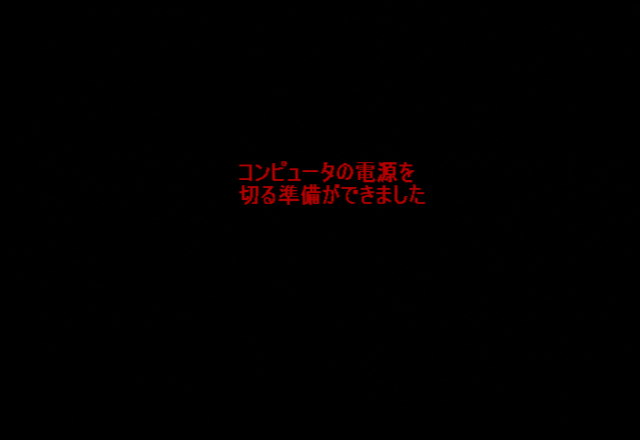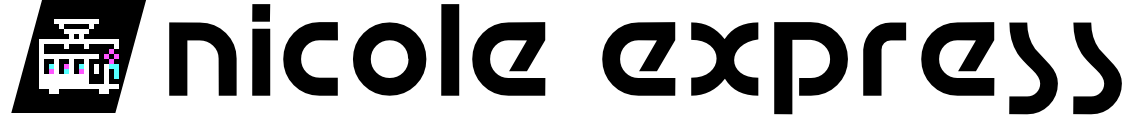Valuestar in the Valuesky: The PC-9821 V13
You might have heard of the PC Engine. But did you know? NEC didn’t just make engines for PCs, they made PCs themselves too. And now I have one! Let’s take a look, figure out what it’s deal is, and try to do something on it. A gift to the blog, courtesy of the Doors and Dungeons Podcast! Let’s… clean keyboards and debug sound card issues?
A machine in transition
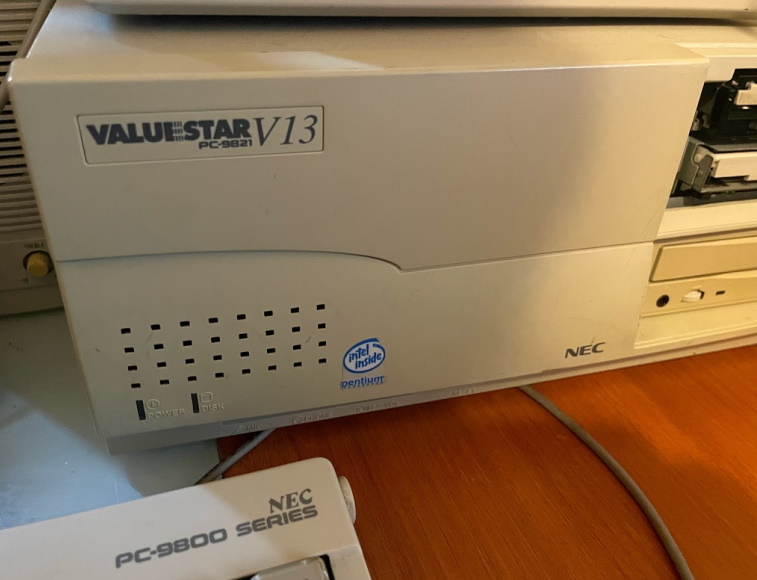
The PC-9800 series wasn’t named for the year; it dates back to 1982. Instead, it gets its name as it was the successor to NEC’s PC-8800 series, which in turn was an upgraded version of their PC-8000 8-bit line. With Intel’s 8086 line of processors (or occasionally an NEC in-house clone), they fall into a category of computer that died very quickly in the west: PCs that were MS-DOS compatible, but not IBM compatible. Why did NEC succeed where so many failed?
- NEC was huge. In Japan, the famous saying about IBM could be said instead “Nobody ever got fired for buying NEC”. And they brought over their PC-88 business users by ensuring that BASIC was backwards compatible, even as Microsoft wanted to move to the incompatible GW-BASIC. It was the natural choice.
- Kanji. The complex Japanese writing system just didn’t lend itself to the limitations of the MDA and CGA text modes available on IBM’s PC. NEC were already experts in this realm, and business users could either look like a child, or do their word processing on a PC-98.
But such a dream couldn’t last forever. I talked about this a bit in the post about the DOS-V PC-FX GA, but by the 1990s, two things happened that would eventually dethrone NEC’s proprietary dominance:
- The more powerful VGA graphics modes enabled DOS/V, an MS-DOS variant that was just as kanji-capable as NEC’s machines, but ran on the commodity PC-compatible hardware
- Microsoft Windows acted as a great equalizer; people wanted Windows-compatible machines and Windows software, so NEC was forced to make their computers less proprietary to keep up.
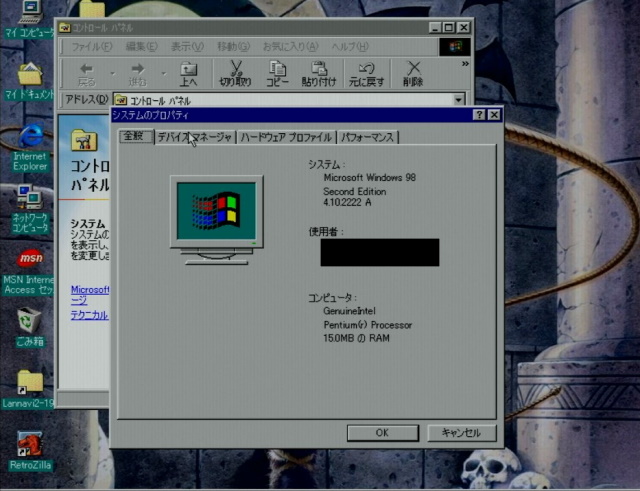
This NEC PC-9821V13 is a snapshot of that transition. Behold; a machine that runs Microsoft Windows 98 on a Pentium processor. I can run Japanese versions of Windows on my American childhood Pentium machine and get just an equivalent experience. But turn it around, and things look a bit different.

Some of these ports, like the 9-pin serial, are pretty familiar. Even though “Analog RGB” is an odd name for a VGA port, it still looks like VGA. But look at that sound card (we’ll talk about that later), and more importantly, look farther back onto the open riser slot. (I’ve got to fill that slot with something, any suggestions?) That’s not ISA. That “C-bus”, the PC-9821’s proprietary 100-pin 16-bit expansion bus.
The keyboard and mouse ports are custom too. Let’s take a look.
The keyboard
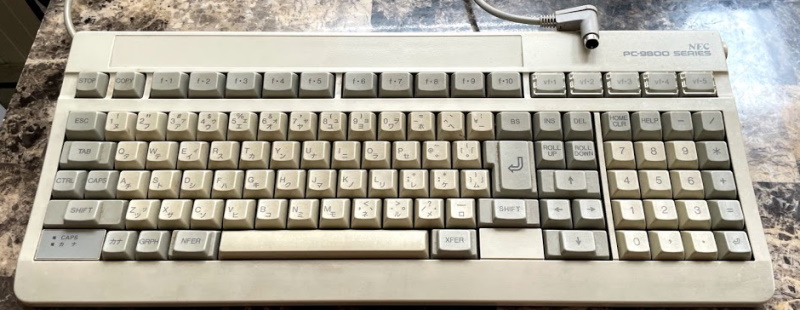
While this wasn’t part of the donation, I did get some help from the Doors and Dungeons folks who found the keyboard for me and sent it my way. So don’t blame them for the fact that it’s filthy, they offered to clean it for me and I declined– maybe I should’ve taken them up on it.

As I took off the keys to give everything a solid cleaning, you can see the NEC oval switches; this is a mechanical keyboard, which is always nice to see. These are a linear variant with white sliders and standard wire stabilizers.
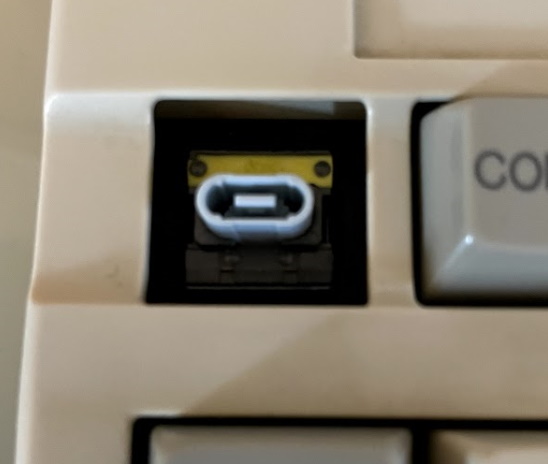
There is one blue switch on this keyboard; it’s underneath the “STOP” key. It’s not a clicky switch, however– it just has a much heavier spring. I presume this is to make it harder to press by accident; I don’t have the equipment to measure it, but if the whole board was this weight then I think you’d get tired writing just a sentence.
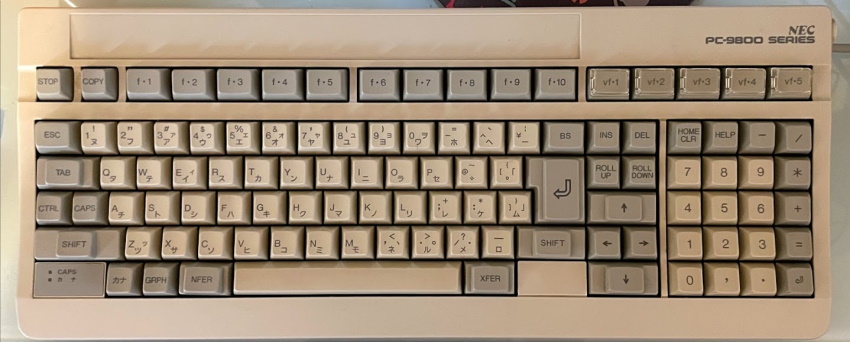
Overall it cleaned up well. I’m not sure if this is the sort of keyboard that would’ve come with this computer originally; this particular model has the older style “Western Electric” NEC logo, so it’s definitely at least a bit older.
The layout is very much not like that of PCs of the period; it actually kind of reminds me of the Amiga 1000 keyboard, with its diamond-shaped and narrower navigation cluster. Unlike some Japanese keyboards, this one still has a nice large space bar and a slightly-longer backspace key, so overall it’s quite comfortable even for someone more used to western keyboards to use.
The “VF” keys have removable plastic covers; presumably, this would allow you to insert slips of paper and relabel those to match whatever functions have been assigned to them. This is a useful feature for people who spend all day in one program, like the office workers who formed the bulk of NEC’s target audience.
Break it open
I guess some of you might want to see the inside.
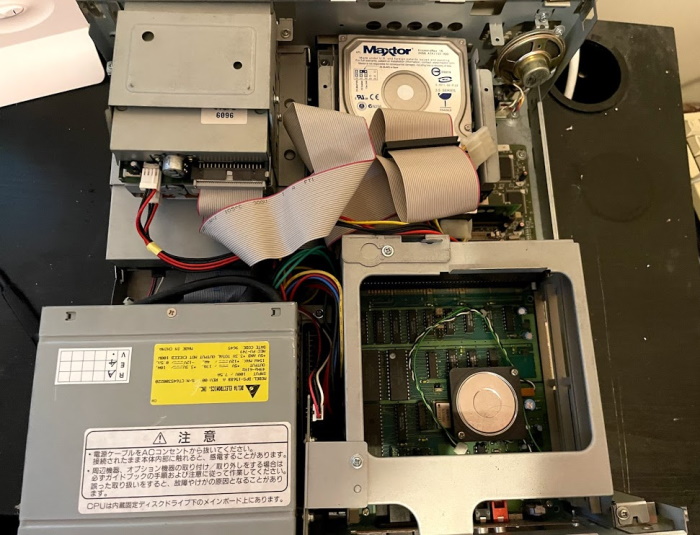
Honestly, it looks like just any other PC-compatible of the era to me. And what that means is, you can’t actually see much of the circuit board at all thanks to the drives and ribbon cables everywhere. That’s an AT-style power supply to the side, and that circuitboard you do see isn’t the motherboard; it’s the sound card. Like many desktop-form-factor PCs, the expansion cards plug into a riser board. Well, the PC-98 C-bus ones do anyway. They’d be very tall otherwise.
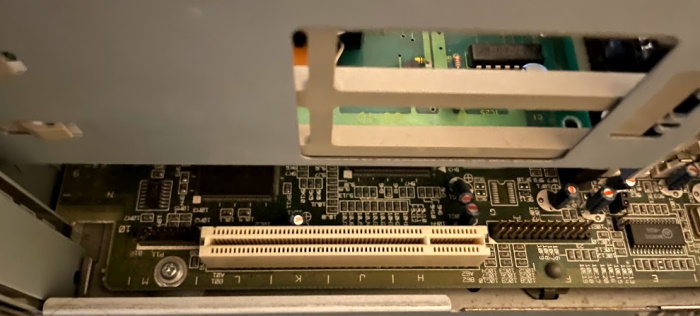
There’s also a PCI slot! It’s unoccupied, but I wonder how much compatibility there is with standard PC PCI parts. If it is, then this could be pretty useful for expansion, as classic PCI is still pretty heavily used.
Growing pains
So, I want to play some old PC-98 games on here. Sure, the PC-98 was a business machine first, but there are plenty of games. The PC-98 had a native 640x400 16-color graphics mode which has given its games a famously distinctive look. So for our first game, let’s try Touhou Reiiden, better known in the west by its subtitle The Highly Responsive to Prayers. The popular Touhou series of bullet hell games got its start on PC-98, after all.

So far so good. We’ll talk about the sound card in the next one. Let’s start the game; unlike the bullet hell shooters you usually associate with Touhou, this one is kind of a Breakout game.

This particular PC-9821 uses a Cirrus Logic graphics chip that was really designed for the VGA and SVGA modes of Microsoft Windows, so graphics compatibility with DOS games that use the older graphics modes can be hit or miss. I’m a little surprised that that would be the issue with Touhou Reiiden, though, since it came out in 1997, by which time those should have been common.
What’s going on here?
So, when you go searching the seven seas for PC-98 games, what you generally find are “.hdi” files. These are convenient because in emulators, you can boot them up like a hard disk, and they generally just start the game in AUTOEXEC.BAT or whatever. I had some issues with the floppy drives in the machine (unfortunately, that corner of the machine got bashed in shipping) so I just burned the contents of an HDI to a CD-R and used that.
…big mistake. Running PC games from a non-rewritable media, copied between an HDI file to a modern Unicode Windows file system, then to a CD-ROM, when that game was designed for a Japanese filesystem running from a hard-drive, can create a lot of room for error. So the best thing to do is to break out the install disks; unfortunately, the PC-98 Touhou games stopped being sold in 2003.

Unless I can find some (presumably quite expensive) old install disks on Y! Auctions or the like, the best option for me was to break out the Gotek. Yes, this is the same one I installed a little piezo speaker in an older blog post; I don’t have the CDTV anymore but I kept the drive. It runs the FlashFloppy firmware.
A big downside of the Gotek, though, is that apparently a lot of PC-98 software that was distributed on floppy disk assumed two disk drives. Since this is such a modern machine, though, I have plenty of other options in the longer term. Here, I just wanted to run some install disk images and see if that clears up the garbled graphics.
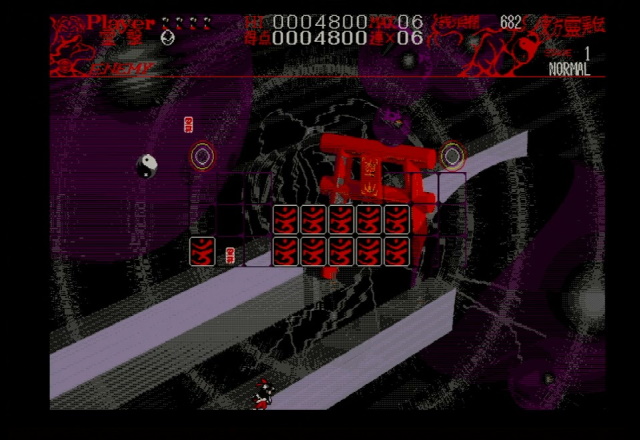
And here we are! Reimu can’t fly in this one, she instead is confined to the bottom of the screen, shooting at the Yin-Yang Orb in an attempt to get it to flip over all the tiles on screen. So let this be a lesson, when you think you’ve found a weird trick to transfer files across computers.
Mystic Square
Let’s stick to Touhou for now; I certainly don’t want to say that this one doujin series is the end-all and be-all of PC-98. But it’s a fun series, has a big western following which helps in troubleshooting, and seemed like a decent place to start. So let’s start at the end: Touhou Kaikidan, better known in the west by its English subtitle, Mystic Square.

I had a lot of trouble getting this one to even open, trying a bunch of things. And when I did manage to get into the main menu, there was no sound playing. This game does have the option of sending sound effects through the PC speaker, and those worked, but what about the game audio? Let’s talk sound cards.
PC-98 sound cards
The PC-9800 series was a lot like the IBM PC, in that it came with no sound card beyond a beeping speaker that could be hooked up to a timer. (So a little more advanced than the Apple ][, but not much) But unlike IBM, NEC made official sound cards which became standards, so it’s a little less chaotic than the PC world. As far as I can tell, or at least as far as Touhou Kaikidan is concerned, there are two main standards. It’s a bit more complicated, but let’s oversimplify.
The older of the two is the PC-9801-26K, or the “three-voice” chip. This gets its name because it uses the YM2203 “OPN” synthesizer, which had three four-operator FM voices and three PSG channels. This was also used in some Capcom arcade boards.
The newer is the PC-9801-86K, which is very similar to the Soundblaster, though using the OPN series rather than the OPL series of Yamaha synthesizers. It uses a YM2608 “OPNA” chip which had six FM channels, the PSG channels from the older chip, as well as PCM sample playback.

This particular computer has an Idle Japan Super Sound 10 card. With a YM2203 on board, it’s a clone of and compatible with the PC-9801-26K. It’s an older card, but it checks out. The PC-98 Touhou series contained arrangements for both three and six-channel FM sound.
So of course I assumed that the card was somehow broken. Nothing on it looked wrong, so I deoxited everywhere I could, reseated chips and cards and nearly took the whole thing apart. And when I put it back together, I was stunned to find forgetting a part made the sound work.

This is the audio daughtercard of the PC-9821 series (almost looks like PCI express), with a Crystal-branded audio chip. These provided the Windows Sound System, a PC standard based around PCM sampling that provides things like the wonderful startup sound. Unfortunately, as a standard from the IBM-compatible world, it breaks the PC-98 compatibility.
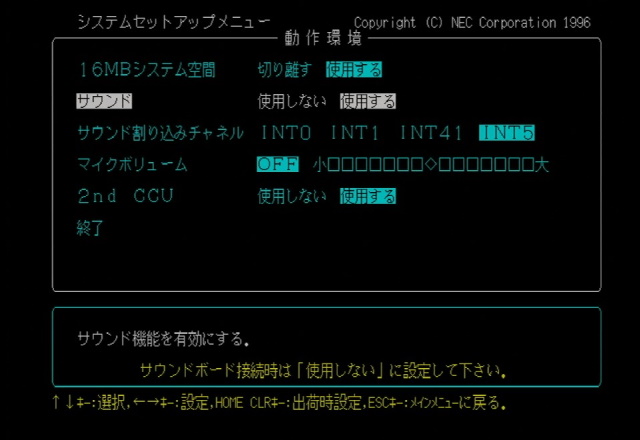
Thankfully, you don’t actually need to remove or reinstall this card every time you want to play a PC-98 game; the settings can be changed in the BIOS to disable the onboard sound card or change its interrupts. Changing interrupts… we really are spoiled today by plug-and-play.
And now we can play the game! Like Highly Responsive to Prayers, Reimu can’t fly in this game, but since she rides on the back of a giant turtle, it plays pretty similar to modern Touhou.

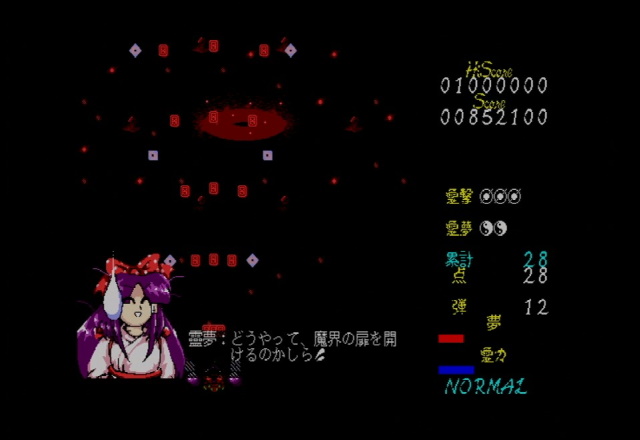
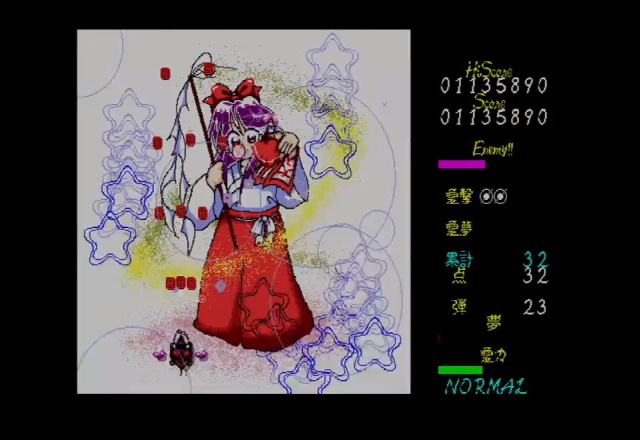
Now, with the three voice soundchip you do have a little less detail, but it sounds quite good, especially with sound effects offset to the PC speaker. One downside of this, though is that if I streamed myself playing this game, I’d have to either figure out some audio mixing, or you’d only be able to hear the music over the stream, not the sound-effects.
Mystic Square was a culmination of the PC98 Touhou games, and it includes other game’s music as well. Here’s its mix of the famous Bad Apple! running in three-voice mode on this soundchip.
Windows games
There are definitely cases where you might want to use that Windows Sound System. One is when playing Windows games for PC-98, for example, the port of Magical Chase.
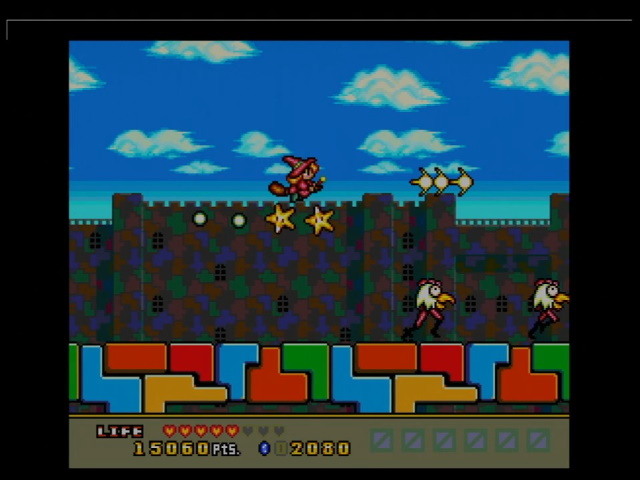
Magical Chase is incredibly close to the notoriously-expensive PC Engine original, right down to the sound. And you’ll only get that sound when playing with the Windows Sound System; you see, the Windows music is actually just played off of WAV files stored on the CD. That sort of thing is the bread-and-butter of the Windows Sound System.
Magical Chase is a pure Windows game, using DirectX for graphics. It should run on DOS/V as well; but it, like many Japanese Windows games of the late 90’s, does require a Japanese locale version of Windows 9x to run on. The later PC-9821 like this one are a perfect option for that sort of game.
Windows!
The PC-9821 V13 is definitely a computer I want to do more with. For one thing, there’s a huge library of PC-98 software out there. There’s also hardware; there’s no blanking plate, so I basically have to fill that second C-bus slot with something interesting. For now, I want to give another huge shout-out to the Doors and Dungeons Podcast for giving me this machine; it’s definitely earned a place on my quite-crowded desk.