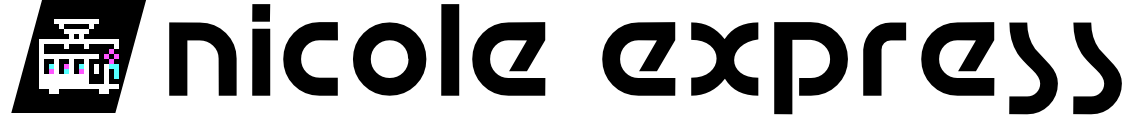The Solid State Saturn: Sega ST-V!
I recently did a review of the Satiator, a device that lets you use an SD card to run games on the Sega Saturn. It’s pretty great. However, it had one flaw: the Saturn is built around the disc drive. You can’t really eliminate loading times like you could if the system was built around solid state medium from the beginning. But to do that, well, you’d have to be Sega, wouldn’t you?
Aside on loading
You might hear me claim that solid-state media, like cartridges or SD cards, eliminate loading times. Anyone who’s played a Nintendo Switch, or even a lot of Super Nintendo games that used slower ROM chips (hello, Fatal Fury), can tell you that isn’t true.
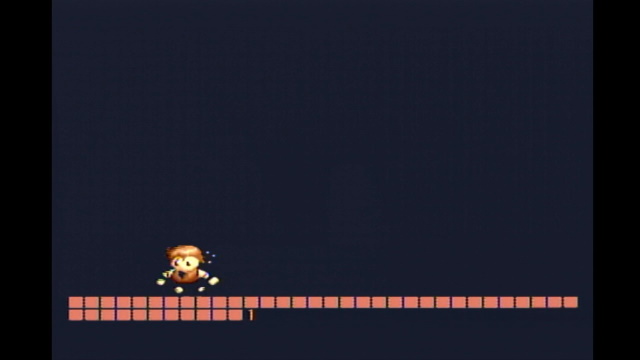
“Loading” is just copying data into RAM. And pretty much every game needs to do that at some point; Aspect Star “N”, which as a CHR-ROM game on the Nintendo Entertainment System has the benefit of having its graphics on a ROM electrically connected directly into the video bus, still has to copy data into RAM (enemy state and the map) when you load a new level. Technically, that’s loading time.
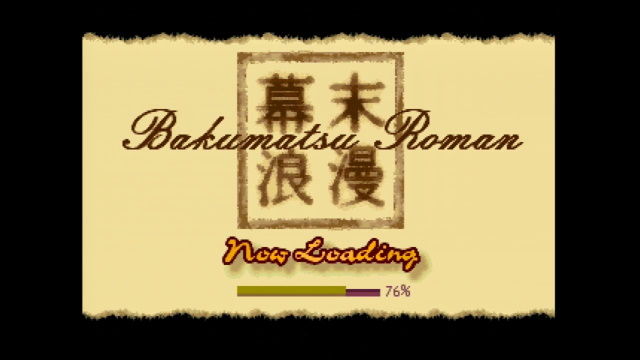
Still, loading screens really came into their own in the CD-ROM era. The difference between loading data from ROM and loading it from a CD-ROM is simply orders of magnitude; any game is going to need to load its state into RAM, and most will need to load graphics into RAM too. With a fast enough ROM on older systems, you often don’t need to advertise that you’re loading. From an optical disc or on more modern consoles, there’s so much data involved that you’re going to see the loading.
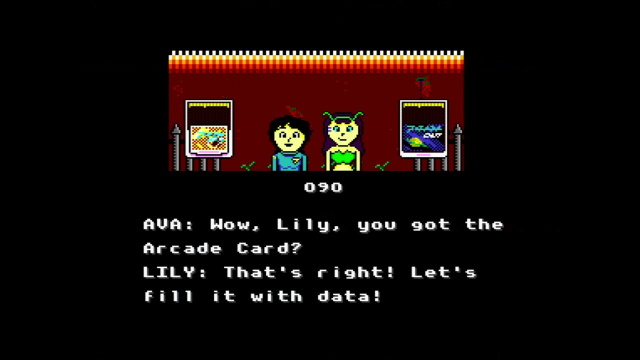
A fun example of this is in my TurboGrafx-CD game Space Ava 201. If you start it with the Arcade Card, it will load all graphics data into the card up-front, avoiding loading later. It’s still loading data into memory, though, but since it’s loading it from the Arcade Card RAM instead of from the CD-ROM drive, it can be a lot faster later on.

But on the Terraonion Super SD System 3, an optical drive emulator, it can actually load much faster. (Because the CD-ROM2 system is an addon, the Super SD System 3 can replace all of the CD-ROM hardware entirely, eliminating bottlenecks the Satiator can’t) In this case, you’re actually better off disabling the Arcade Card by holding START on the loading screen, as loading data from the Arcade Card RAM won’t really be any faster than just loading it from the emulated CD.
Anyway, loading is silly and computers are complicated. Let’s get on with the show!
Sega does what Nintendid?!
So, infamously, Nintendo stuck to cartridges with the Nintendo 64, which in the popular narrative caused them to lose developers and market share thanks to the more expensive yet also space-limited format. Outside of the popular narrative I’m not sure using CDs would’ve changed much, but the cartridge problems definitely didn’t help. So if Sega were to make a cartridge system in that era, they’d need to target a different market.

Behold: The Sega Titan Video, ST-V for short. Using the Sega Saturn hardware and named for Saturn’s moon Titan, it features a cartridge slot for games, and a JAMMA connector. This is an arcade machine: price ranges are completely different, and the sorts of cinematic experiences that demanded multiple CDs like Final Fantasy VII don’t translate to an arcade anyway. Instead, faster loading and a premium experience are what’s at a, well, premium. And note that my comparison to the Nintendo 64 is ahistorical, as this came out two years earlier, in 1994.
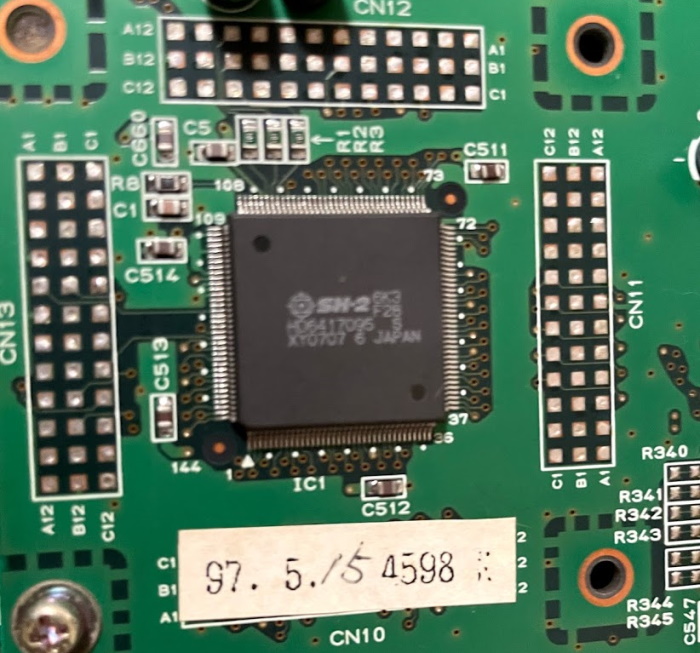
Much like the Sega Saturn, it’s powered by two SH-2 CPUs. In fact, the whole Saturn’s chipset is here. That’s pretty much the point. Those three white slots (along with a fourth that has a terminator installed) are where add-on boards would be installed; they might be used for things like stereo amplified sound, more cartridge slots, or in the case of one game, Sports Fishing 2, a CD-ROM drive add-on.
But there’s something off here. In 1993, Sega released Virtua Fighter in the arcades on its Model 1 board. In 1994, they released a port of it to the Sega Saturn. And the Saturn version suffered: the Model 1 version was able to give the fighters individual fingers, for example. So why would they make an arcade version of the Saturn, when they already had the Model 1 and in 1994, the same year of the ST-V’s release, the Model 2 boards that were superior?

Money. Making chips in bulk makes them cheaper due to economies of scale. The best-selling arcade game of all time, Namco’s Pac-Man, sold a whopping 400,000 units. That’s huge. Meanwhile, the Sega Saturn, considered a bit of a flop, sold over 9 million units. Sure, each arcade game could be played by many people. But each one only had one chipset. The Sega ST-V, with its fancy cartridges, was Sega’s low-end board over its life, competing with machines like SNK’s venerable Neo Geo MVS platform. In fact, it even had an add-on board that could allow up to to four cartridges at once.
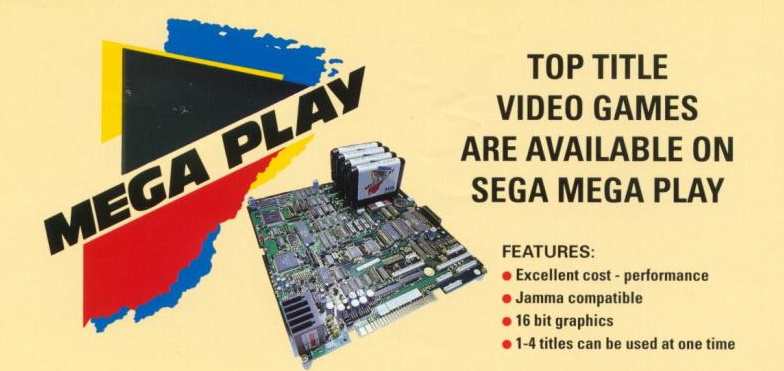
This was nothing new for the industry or for Sega. 1991 had brought the Mega-Play system (the flyer above taken from Sega Retro), which used modified versions of Sega Genesis games designed to take credits. And as early as 1984, just a year after releasing their first console, Sega was using SG-1000-based arcade hardware on its low end arcade titles in Japan. 1984 also brought the Nintendo VS. System, based on Nintendo’s Famicom hardware. So the Sega ST-V in concept was nothing new.
BIOS
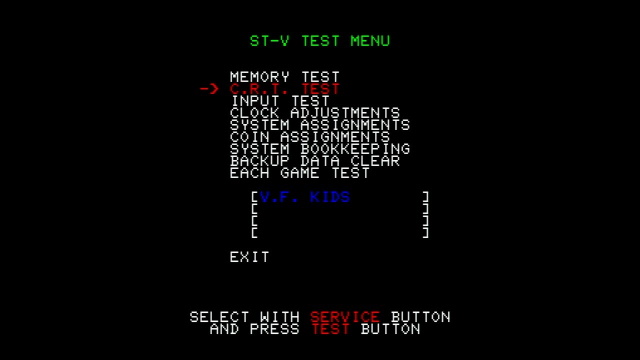
Before we turn on a game, let’s check out the BIOS menu. These are pretty standard for allowing arcade operators to configure things and for bookkeeping; all-important in the field, totally irrelevant in my apartment. The tests are always useful, though, but in this case you might notice something a little odd about the input test.
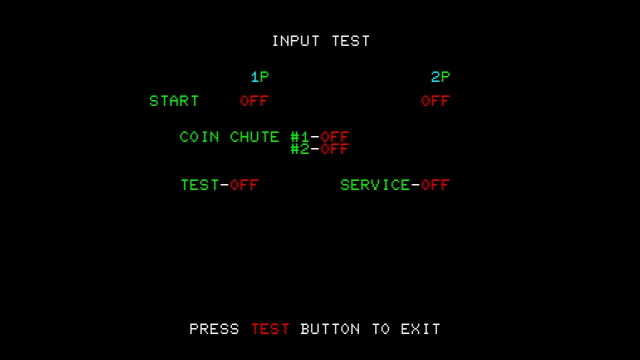
See, the Sega ST-V shared something in common with the Hyper Neo Geo 64; while it doesn’t use a separate IO board, it was designed to handle different button combinations. There are the standard four directions and three face buttons on the JAMMA connector. There’s a kick harness for moving up to six buttons, and there were cabinets with more esoteric combinations, like photo booths, fishing games, and ride-on toy trains. As a result, the input test in the BIOS only tests the bare minimum input that every game will have.
Therefore, the game-specific menus in this console are much more elaborate than on the Neo Geo MVS. On that platform, game options are stored in the header, and displayed in the same style as the rest of the service menu. On the Sega ST-V, they’re programs of their own.
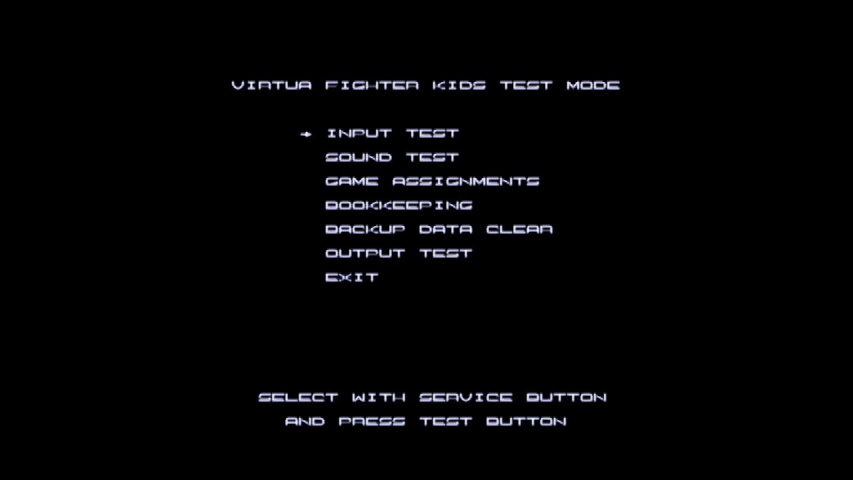
Unfortunately, in this case, Virtua Fighter Kids has chosen to have something else in common with the Hyper Neo Geo 64; interlacing. It’s not mandatory on the ST-V, which just like the Saturn can do both 480i and 240p, but the higher resolution was usually considered worth it. It’s worth stressing though that interlacing really doesn’t look nearly as bad on a real CRT as it does upscaled; interlacing is an extremely analog effect.
Multi-region BIOS
The Neo Geo MVS is well-known for its pleasant trait of having each game’s cartridge contain all the regions; therefore, an MVS board will load a game from another and it’ll run in the board’s BIOS language. This is also true for the Sega ST-V, but unfortunately, Sega didn’t release all games in all regions, and instead if you have a game that wasn’t released in your console’s region, you’ll get issues. (This is a lot like the region protection later in the life of the Sega Genesis)
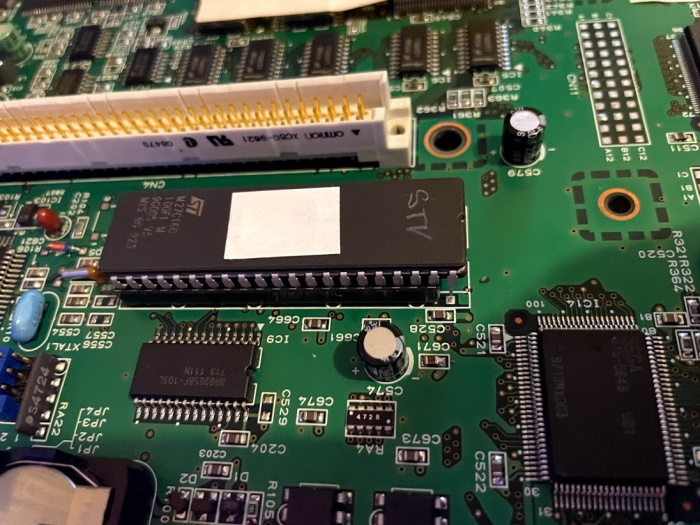
Thankfully, the BIOS is socketed, and hackers have come to the rescue with a multi-region BIOS, much like the Neo Geo’s Unibios (though without some of the fancier features like cheats). This allows you to choose your system’s region on bootup. I got lazy and ordered a pre-programmed EEPROM; it’s kind of amusing how two pins are just left to float. But it works.
Cartridge

Let’s get to the gameplay, you say? Not quite yet! First, let’s take apart one of these cartridges and see what’s inside. This one is Die Hard Arcade, one of the standout titles on the system.

Front side:
- 1x LS138 - 3-to-8 demultiplexer
- 1x LS08 - 2 quad-input NAND gates
- 6 pads (4 populated on “Die Hard Arcade”), each for 32M * 16/8 ROM
- “FPR-19119” - 1MB ROM, as we’ll see later
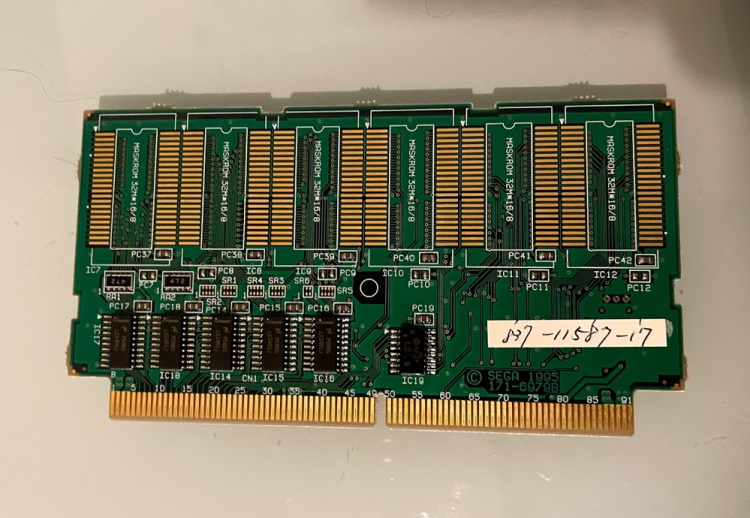
Back side:
- 6 unpopulated 32M*16/8 pads
- 5x LS245SJ - Octal bus tranceivers
- LS139 - 2-to-4 demultiplexer
Each of the ROMs is 4MB; thanks to the MAME ROM dump, we can see that FPR-19119 appears to be a 1MB ROM mapped into the top of memory, and it also contains the header. That means this board can hold up to 49MB, or for those of you stuck in the 90’s, 392 MEGA POWER. Die Hard Arcade, however, is only 17MB, or 136 MEGA POWER. In Neo Geo terms, that’s Neo Bomberman-level (138 MEGA POWER); of course, you can’t really compare size between two systems that have different audio, video, and even CPUs.
But it does raise a question: 49MB is a lot of space in the 90’s for sure. But it’s not nearly as much as a compact disc can hold (700MB, or 5600 MEGA POWER, substantially more than even the largest Neo Geo game, the 716 MEGA POWER King of Fighters 2003). As a software developer, I am well aware that we will take up as much space as you can give us. So what got sacrificed on the road to cartridge glory?
Virtua Fighter Kids

Virtua Fighter Kids, released in 1996, is basically a cartoon version of Virtua Fighter 2, with super-deformed character art and somewhat faster gameplay. Virtua Fighter 2 itself used the Sega Model 2 board, so on ST-V this provided a budget alternative. It runs in 480i mode throughout and maintains a very respectable framerate.

First off, make sure your cartridge is firmly inserted. The plastic on my ST-V has gotten brittle and hard to move with age (a small bit sadly snapped off); the slot itself also needed a great deal of deoxit.



The Saturn version, meanwhile, boots up with a cute sequence of the adult Virtua Fighter 2 characters interacting with their child counterparts. This is entirely missing in the ST-V version; judging by the compression artifacts, this is most certainly an FMV sequence that likely would’ve taken up too much space on the ROM, or perhaps Sega simply felt it didn’t make a good attract mode.


Game options, along with a replay feature and other things, can be configured in a new menu screen. As an arcade game, the player doesn’t get to configure the game; that would be done in the highly interlaced menu mentioned above.

So, what’s different in the gameplay? Not much! If we take a look at the Sega Saturn version, we see that the main difference is the option for a “Kids” mode that simplifies the controls for younger players.


Of course, there are also loading screens that aren’t present in the ST-V version between each fighter. These don’t last too long (the Saturn has a fast CD-ROM drive), but they do break up the action, and their absence does make the ST-V version a bit more fun.
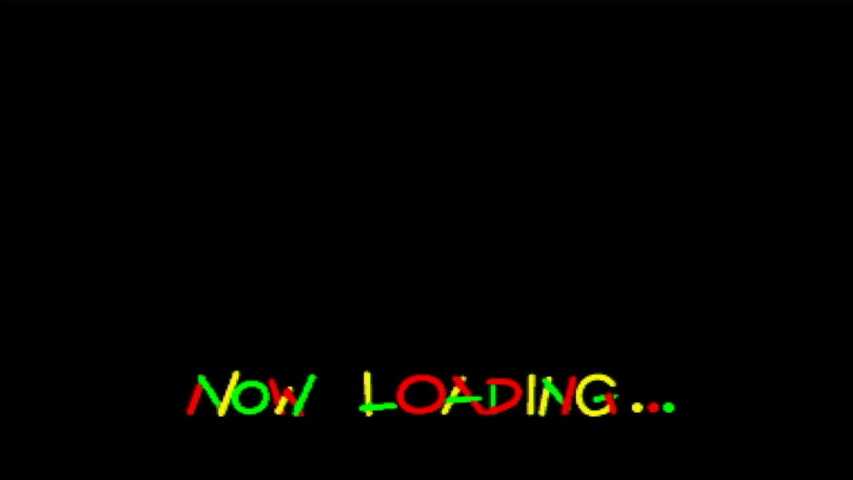

Music
Where the two versions really differ, though, is the music. Remember that difference in capacity? CDs use all that capacity for uncompressed digital audio. Virtua Fighter Kids is one of the Saturn games that uses CD audio for its soundtrack. (Some games on the system did not, but generally still used lots of space for high-quality sound; just not literal CD tracks).

The Sega ST-V is limited to the YMF292-F, the Saturn Custom Sound Processor. Now, the Sega Saturn has this as well, and it is a very strong sound chip:
- Up to 44.1kHz CD-quality sample quality
- 32 channels, either PCM sample or 32-operators for FM synthesis
- Special effects processor
However, the Sega ST-V is limited by the limited ROM space. 5600 megabits of ROM would have been excessive for a low-end arcade machine. Listen to two tracks below, both from Virtua Fighter Kids; it’s the theme of Sarah, who I was playing as above. It should be pretty clear which is which.
This shouldn’t be surprising; it’s exactly the same situation as the Saturn’s contemporary, the Neo Geo CD. Home versions running on a CD have additional loading, but also extra options and higher-quality soundtracks.

The Sega ST-V

The Sega ST-V is that rare feature on Nicole Express: it’s not a failure! It wasn’t a Sega exclusive either, as companies like Sunsoft, who had also developed Neo Geo MVS games, made games for the platform as well. It was still being used for things like quiz games (very popular in Japanese arcades) until at least the year 2000.
In some sense it was the end of an era though, as Sega would not release a Dreamcast equivalent; the Sega NAOMI that succeeded the ST-V was enhanced compared to the home version, and targeted more of the market. The Atomiswave was the true heir to the ST-V’s low-end console-derived role, but it didn’t come out until 2003, after the Dreamcast had died. And it wasn’t a Sega product.
I’m glad I got my hands on this board, as it’s a lot of fun to see the variations and imagine a cartridge-based Saturn. That being said, essentially all the titles are available on Saturn, so there isn’t too much reason to pay a lot for these. If you see a good bargain, though, check it out!