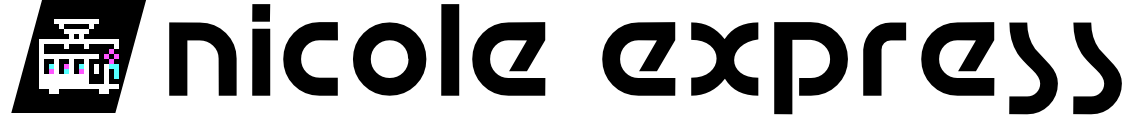A simple jailbar fix for the Neo Geo AES
The Neo Geo AES. Back in the 90’s, everyone saw the Neo Geo machines in the arcades (known as the MVS, for Multi-Video-System; yes, even the ones that only had one game), but nobody I knew had the home version. Now, I have the home version. Unfortunately, it’s got a problem with the video signal… if I was smart, I would’ve just bought an MVS board, but I’m not smart, so let’s fix this. No soldering required!
Jailbars

This is a photograph of the title screen of Metal Slug 2, when viewed over RGB using the Open-Source Scan Converter to upscale it to HDMI. (For whatever reason, they’re much less visible over the Micomsoft Framemeister I use on my direct capture setup, so more photographs for you) RGB is supposed to be the highest-quality video output, but then why are there all the lines?
This is a symptom of a particular motherboard variation known as the “3-6”. It seems to be among the most common out there, and unfortunately, they all have this problem on the RGB input. RetroRGB has a potential cure by “bypassing” the composite circuitry entirely. This works, but disables the console’s ability to use composite video. I don’t want to do that; composite is the “lowest common denominator” of my retro setup and the best CRT I have at the moment is composite-exclusive. (Well, composite and S-Video, but the Neo Geo can’t do S-Video, plus it’s Commodore S-Video so blah blah details that aren’t relevant)
Open it up!
I once met a man who modded game consoles, and he said that the only system he’d never work on was the Neo Geo. So, with some trepidation, let’s break out the screwdriver and see if it’s really that bad.
The Neo Geo is kind of a pain to open. All the screws are standard Phillips head, and the outer ones are even magnetic, but they’re hidden under the non-slip feet. You’ll almost certainly destroy them opening. My Neo Geo isn’t in great shape cosmetically so I just slapped new rubber feet on next to them. If you’re more of a pristine-condition collector, well, you’ll figure something out.

See that metal can with a lump of hot glue on it? That’s the crystal oscillator; anything that can do color composite video output will need something similar to that to produce the color burst; the part of the signal that synchronizes color. (This applies to PAL and NTSC, but the frequencies are different) This is also the source of our jailbars.

See those three traces I’ve sloppily highlighted? They’re running directly under the crystal oscillator; if they’re running some digital signals that’s probably fine, but if they’re analog, say, the red, green, and blue video components, then there’s a high risk of interference. Interference that would be timed exactly with the video scan frequencies, thus appearing as a repeated pattern on each and every line.
That’s exactly what happens here. And now we see why bypassing the composite video circuitry fixes the problem; the composite circuitry is indeed what’s causing the jailbars. Composite video is a bit of a mess anyway, so you’d never see these bars, and American and Japanese consumers in the 90’s likely weren’t using RGB connections, even if they were the sorts to buy a Neo Geo.
Fixing it
Here’s the bizarre thing. These traces don’t actually seem to go anywhere. I tried to trace it out in vain. Looking at various articles online, they can apparently be cut without any consequence. Let’s try it.

So I broke out my worn-out X-Acto knife. Really need to get a new blade for that thing.
Did it work?

Looks good to me. It’ll be very nice to play these games without the bars everywhere; if they were only horizontal, at least I could pretend they were scanlines. But I’m much happier now.
But the moment of truth is not so much the RGB output I usually use, but the composite output. Did we actually manage to save it?

Of course we did. Mission accomplished.